2024. 6. 18. 21:24ㆍ잡기술
1. zotero 설치
https://www.zotero.org/download/
Zotero | Downloads
Zotero is a project of the Corporation for Digital Scholarship, a nonprofit organization dedicated to the development of software and services for researchers and cultural heritage institutions, and is developed by a global community.
www.zotero.org
2. ZotFile 설치
ZotFile - Advanced PDF management for Zotero
.pdfExtraction.NoteHtmlTagStart, .pdfExtraction.NoteHtmlTagEnd, .pdfExtraction.HighlightHtmlTagStart, .pdfExtraction.HighlightHtmlTagEnd, .pdfExtraction.UnderlineHtmlTagStart, .pdfExtraction.UnderlineHtmlTagEnd These options allow the user to fine-tune the
zotfile.com
3. zotfile을 zotero에 적용.
zotero 프로그램 실행 후 Tools > Adds-ons > 설정(톱니바퀴 아이콘) > "Install Add-on From File..."
경고문이 뜨더라도도 3초 뒤 Install 버튼 활성화 됨.
> Restart now
4. 설정
- Zotero > Tools > Zotero Preferences > 'General Settings' 탭 > Location of Files > 'Custom Location'선택 > 클라우드 동기화 위치 선택 > 하단의 'Use subfolder defined by' 체크 ( '/%c' 입력)
- Edit > preference > Advanced > Files and Folders > Linked Attachment Base directory
- Base directory를 클라우드 동기화 위치와 동일하게 설정
- Data directory Location은 Defualt로 설정
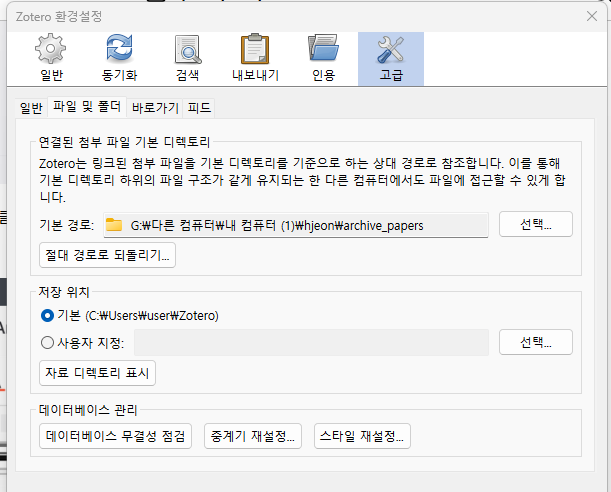
- Edit > preference > Advanced > General
- Automatically attach associated PDFs and other files when saving items 체크
- Automatically retrieve metadata for PDFs 체크
- 나머지 체크 해제
- PDF 파일을 열 앱 = PDF 뷰어로 설정
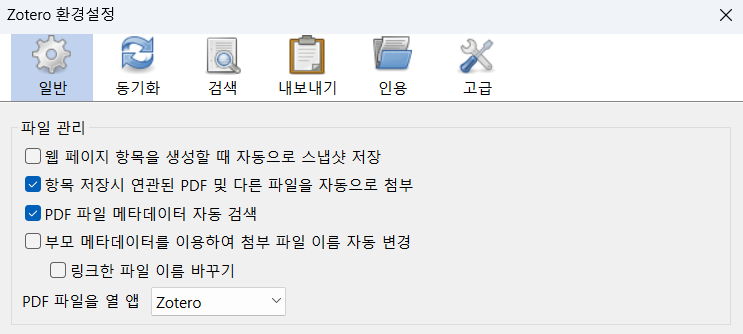
- Edit > preference > Advanced > Sync
- 로그인
- 파일 동기화 부분은 "전부 체크 해제"
- Edit > preference > Advanced > Sync
- 전부 체크 해제
5. 사용법
- 파일 수정 또는 폴더 위치 변경하고 싶은 경우 '마우스 우클릭' > Manage Attachments > Rename and Move 클
'잡기술' 카테고리의 다른 글
| 윈도우 11 - 파일탐색기 사이드바 갤러리 없애기 (0) | 2024.06.18 |
|---|---|
| 데이터 정규화 방법 (avg, std, normalization) (2) | 2024.06.04 |
| 파워포인트 팁 (용량 줄이기, 단축키) (0) | 2024.05.14 |
| Endnote 논문이 포함된 그룹 찾을수 있게 커스텀하기 (0) | 2024.05.14 |
| Google Spreadsheet 수정 시 이메일로 알림받기 (0) | 2024.05.09 |